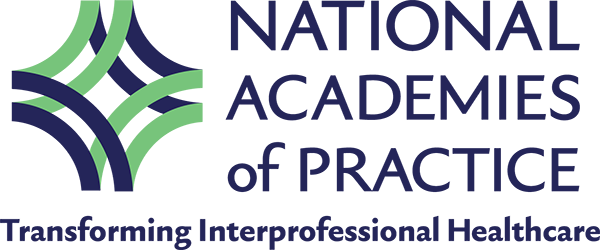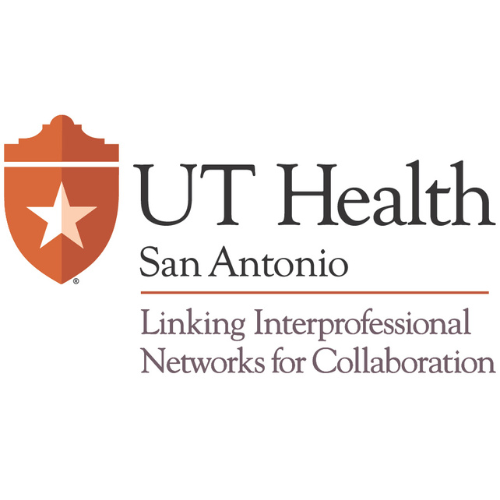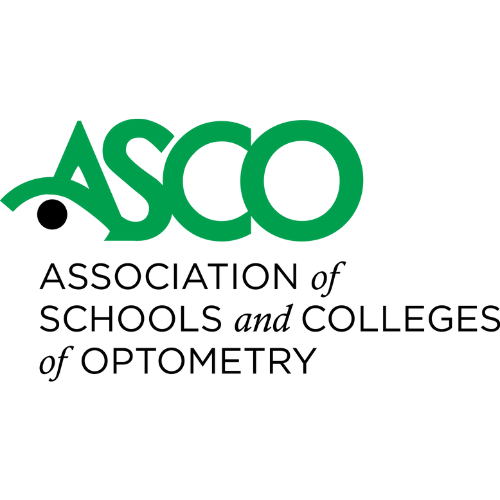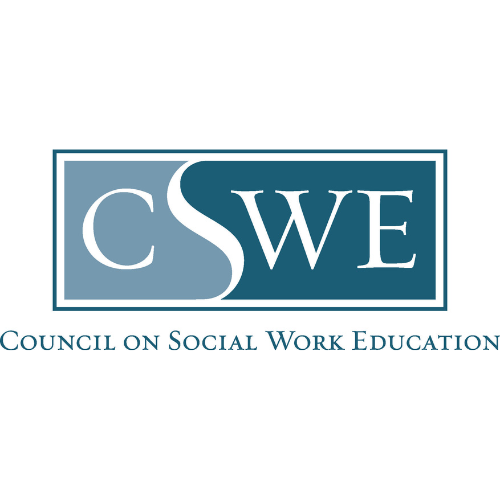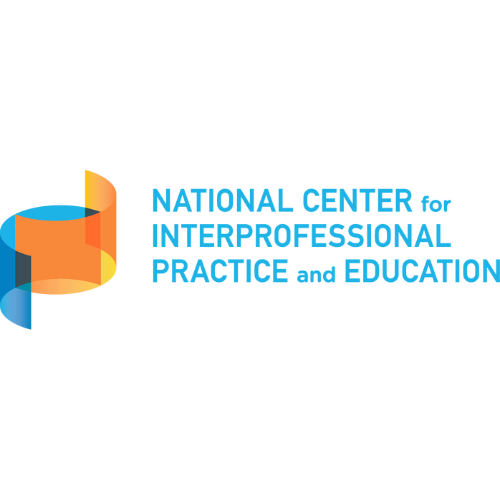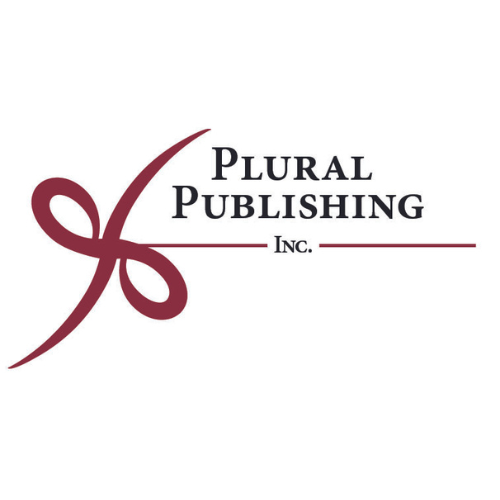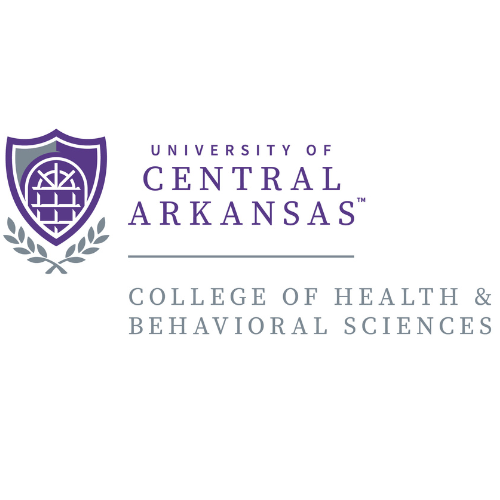Presenter Resources
Posters
- Posters may not exceed 45 inches by 45 inches and may be printed in landscape or portrait format.
- Each poster will be assigned to half of one side of a 4-foot by 8-foot, free-standing, two-sided display board.
- Tacks will be available to affix your poster materials to the board.
- The display board will be labeled with your poster’s assigned number.
Set Up/Break Down: You will be responsible for hanging your poster to the assigned position.
- Posters must be set up on Friday, March 14.
- You can hang your poster between 7:30am – 2:00pm.
- Posters must be picked up before 6:00pm on Saturday, March 15th. Unclaimed posters will be held at the registration desk and discarded after the Forum.
Poster Sessions: Presenters are strongly encouraged, but not required, to attend both poster sessions (Friday, 5:30-7:00pm and Saturday, 2:30-3:30pm). However, please ensure that your poster is attended for at least 30 minutes during the session(s).
Educational Sessions
- Slide Templates: Use the PowerPoint templates for your presentation slides. Presenters are not permitted to use their own laptops to share the slides; they will be preloaded in your assigned room.
- Embedded Videos: If your presentation includes videos, notify Jess Campbell ([email protected]) by February 24th. The onsite A/V team will need to test the video before your presentation.
Onsite Logistics:
- Equipment: NAP will provide a podium with a podium microphone, two table mics, and one handheld mic (usually used for Q&A). Each room will also have a screen/projector and slide advancer. There will be space on the podium for your own laptop if you need it to view your notes.
- Slide Updates: Submit any last-minute slide changes via flash drive to the A/V tech or a NAP staff member in the back of the general session room between 7:30-8:45am on the day of your presentation. The slides will be considered final, and no additional changes can be made after this time.
|